
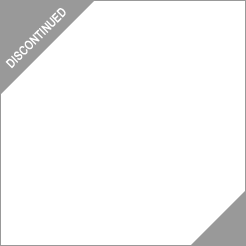
Modbus Master/Slave to DF1 Master/Slave Gateway
5102-MCM4-DFCM4
The ProLinx Modbus Master/Slave to DF1 Master/Slave Gateway creates a powerful connection between Modbus Master/Slave and DF1 Master/Slave networks and devices. This stand-alone DIN-rail mounted protocol gateway provides four serial ports, each individually configurable as a Modbus or DF1 Master or Slave.
The Modbus protocol driver supports Master and Slave implementations of the protocol. All Modbus serial ports are individually configurable, providing a very powerful and flexible host or device interface solution.
The DEM protocol driver is designed to provide a tightly integrated communications interface between other protocols of the ProLinx platform and the Honeywell DE instruments. Compatible DE devices include a large array of field devices including pressure, temperature, metering, and many other instruments.
Features and Benefits
Product Applications
This module is fully configurable, allowing any of its four serial ports to be configured as either a Master or Slave utilizing either the DF1 or Modbus Protocols. This provides a great deal of application flexibility as the module can be used as a data concentrator (when configuring all four ports for the same protocol) or the module database can be shared between the DF1 and Modbus networks to allow the module to work as a bridge between the two different protocols. Applications for the module are found in most industries, especially the Manufacturing, Oil and Gas, Electrical Power and Food Processing.
Specifications
Internal Database
The ProLinx module contains an internal database that consists of areas for application data, status information, and configuration information.
The internal database is shared between all ports on the module and is used as a conduit to pass information from a device on one network to one or more devices on another network.
Application Data Area
The data area is used to store and retrieve data by the protocol drivers and for data exchange between protocols. The database is used as a source for write commands to remote devices and holds data collected from the remote devices. Commands defined in the configuration file (stored in the configuration data area) control how the data is to be handled in the database.
Status Data Area
This area is used to store error codes, counters, and port status information for each port.
Configuration Data Area
This area contains module configuration information such as port configuration, network information, and command configuration. This configuration file is downloaded to, or uploaded from, this area.
Hardware
| Specification |
Description |
| Power Supply |
24 VDC nominal |
| Current Load |
500 mA max @ 32 VDC max |
| Operating Temperature |
-4° F to 122° F (-20° C to 50° C) |
| Storage Temperature |
-40° F to 185° F (-40° C to 85° C) |
| Relative Humidity |
5% to 95% (with no condensation ) |
| Dimensions |
Standard: |
| LED Indicators |
Power and Module Status |
| Configuration Serial Port |
DB-9M RS-232 only |
| Ethernet Port (Ethernet modules only) |
10Base-T half duplex RJ45 Connector |
| Application Ports |
Modbus Plus Connector |
| Serial Port Isolation |
2500 V RMS port signal isolation per UL 1577 |
| Shipped with Each Unit |
Mini-DIN to DB-9M serial cables |
Downloads
| ProSoft Configuration Builder (PCB) | ||
| LifeCycle Letter 5000 Selected Series | 114.23 kB | Last Modified 11/13/2023 |
| MCM DFCM Datasheet | 107.61 kB | Last Modified 04/26/2010 |
| MCM Driver Manual | 835.78 kB | Last Modified 12/10/2009 |
| DFCM Protocol Manual | 866.04 kB | Last Modified 02/16/2012 |
Protocols
DFCM Protocol Specification
The DF1 protocol driver supports Master or Slave implementations of the protocol on each DF1 port. All DF1 ports are individually configurable.
Protocol Specifications
The DF1 Master/Slave Protocol driver provides extensive support for both Master and Slave implementations of the protocol. The serial port on the gateway is user-configurable to support the DF1 protocol (Master or Slave, Error Checking, Baud rate, etc).
| General Parameters |
|
| Communication parameters |
Local Station ID: 0 to 254 |
| Error Checking |
BCC and CRC |
| Miscellaneous |
Full hardware handshaking control, providing radio, smart modem and multi-drop support |
DF1 Master Protocol Specifications
The ports on the module can be individually configured as Master ports. When configured in master mode, the DFCM module is capable of reading and writing data to remote DF1 devices.
| DF1 Master Driver |
|
| DF1 Modes |
Full-Duplex - Master (Module generates commands) Half-Duplex - Polling |
| Command List |
Up to 100 commands per Master port, each fully-configurable for function, slave address, register to/from addressing and word/bit count |
| Polling of Command List |
User-configurable polling of commands, including disabled, continuous, and on change of data (write only) |
DF1 Slave Protocol Specifications
The ports on the module can be individually configured to support the Slave mode of the DF1 protocol. When in slave mode, the module can accept DF1 commands from a master to read/write data stored in the module's internal registers.
| DF1 Slave Driver |
|
| DF1 Modes |
Full Duplex - Slave (not peer mode) |
| Configurable parameters per slave port |
Data Table File Start (File N[x] 0 to 999) |
MCM Protocol Specification
The Modbus protocol driver supports Master and Slave implementations of the protocol. All Modbus serial ports are individually configurable, providing a very powerful and flexible host or device interface solution.
Protocol Specifications
The Modbus driver provides extensive support for both the Master and the Slave implementations of the protocol. The serial port(s) on the gateway can be individually configured to support the Modbus protocol (Master or Slave, RTU or ASCII, Baud rate, etc.).
| General Parameters - Modbus Protocol |
|
| Communication parameters |
Baud Rate: 110 to 115K baud |
| Error Checking |
RTU mode (binary) with CRC-16 |
| Floating Point |
Floating point data movement supported, including configurable support for Enron implementation |
| Function Codes |
1: Read Output Status |
| Modbus Master |
|
| Command List |
Up to 100 command per master port, each fully configurable for function, slave address, register to/from addressing and word/bit count. |
| Polling of command list |
Configurable polling of command list, including continuous and on change of data, and dynamically user or automatic enabled. |
| Modbus Slave |
|
| Node address |
1 to 247 (software selectable) |
Certifications
| CB Safety | 35.78 kB | Last Modified 04/27/2022 |
| Country Approval - Eurasian Customs Union Conformity (EAC) (Wired) | 1.92 MB | Last Modified 07/10/2020 |
| Country Approval - Eurasian Customs Union Conformity (EAC) (Wired) | 1.92 MB | Last Modified 07/10/2020 |
| UL/cUL; Class 1, Div 2 | 1.08 MB | Last Modified 03/31/2020 |
| UL Certificate of Compliance - Canada | 1.10 MB | Last Modified 11/16/2022 |


